How to turn one video into multiple pieces of content
Jun 21, 2022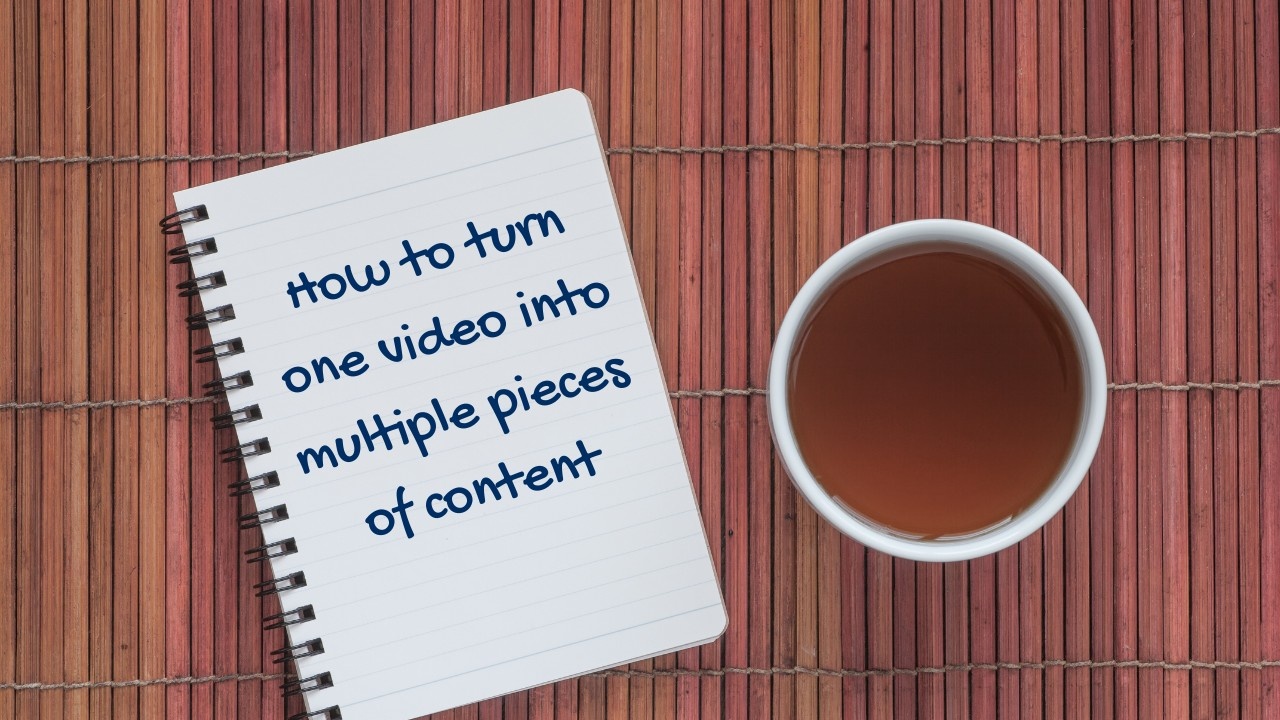
How to turn one video into multiple pieces of content
Are you struggling to make enough content? Between YouTube, Facebook, your website and Instagram, there’s a lot of platforms you need to be seen on.
Not to mention LinkedIn (your professional and company pages), Twitter, Pinterest and ReddIt. It can feel like you’re stuck in a never-ending cycle of content creation and distribution. And oh boy – it can be exhausting.
But what if it was actually way less time-consuming than you thought? What if you could simply take one piece of content and turn it into many?
Sounds like magic, doesn’t it? Guess what – it’s not.
Today I’m sharing something video makers, content creators and marketing professionals have been clued into for years.
The art of repurposing. Don’t worry – you don’t need to be a creative genius to master it!
It’s actually incredibly easy and a great way to boost your engagement, enhance your reach and give your content a chance to be seen by your audience – no matter where they choose to spend their time.
All you need is one brilliant piece of long form content – think a video, blog or podcast. That’s it, promise! I’ll show you what to do from there.
A word of warning. Things are going to get very meta in this post, because this blog article is an example of how I take one piece of video content and divide it across multiple platforms.
How I repurpose my videos into a catalogue of content
My colleague Mike Hill and I film about 4 or 5 episodes of our Moonshine Moonshot YouTube series every month. While our editor gets busy in the studio pulling these together, I watch the raw footage and create a blog post for each of them (yep, you’re reading one of those right now – it’s almost like you’re part of the whole process).
I then take those blog posts and turn them into podcast scripts, which I record and publish weekly to Apple Podcasts, Spotify and a bunch of other podcast apps that I can’t think of right now.
Bonus tip: if you’re new to the whole podcast creation thing, check out Buzzsprout. In their own words, they’re “user-friendly podcast hosting for non-techy people.” #notsponsored
From there, I’ll draw out quotes or paragraphs from the blog that I can mould into quote tiles for Instagram or captions for Facebook or LinkedIn.
And in the meantime, I’ll ask our editor to create a suite of ‘micro’ versions of each of the video episodes too. These will be anywhere between 15 seconds - 2 minutes long and are fantastic to publish across social.
There’s also a great platform called Wavve that you can use to edit down your podcasts, so you can share snack size snippets to your social channels. Whoop!
Before I unpack how you can do the same, it’s worth noting that I’ll be using video as my master content example. Videos are my specialty after all, plus it’s hard to beat the effectiveness of video as a content marketing tool.
But as I mentioned earlier, blogs and podcasts work well, so there’s no need to panic if you don’t have a video at the ready.
Ok, let’s get to work!
First, you’ll want to share your master video wherever you can
This is a really important step. Because once you’ve put in all that time and energy into researching, scripting, storyboarding, filming and editing your video, you’ll want to make the most of it. And that means putting it to work.
Publish it to YouTube. Share it to your Facebook page. Include the link in your next company newsletter. Ask to screen it at an upcoming industry conference, your next board meeting or company-wide forum,
The more places it can be seen, the better. And don’t just think you’re limited to sharing it online or at live events either. You might consider generating a QR code linking to your video, so you can add it to flyers, brochures, posters or other print material.
The options are endless and that’s just the tip of the iceberg but I hope it’s enough to get your creative juices flowing! Now let’s discover how to repurpose your content.
Turn your video into a blog
Google loves blogs. Actually, it loves any piece of content that can be effectively optimised. Providing you pick the right keywords, you can actually help your business get to page one on Google by blogging.
But writing new content from scratch every week can get tricky and tedious pretty quick. And that’s where your video can help. Use your video as the framework for your blog content. Rewatch your video a few times, take notes on the topic you (or your on-screen talent) talked to and flesh it out into an 800 - 1200 word blog piece that you can publish to your site.
To make things even simpler for you, you could even get your video transcribed on a platform like Rev. That way you have a text file document to work from!
And one more thing – be sure to add the video (and podcast if you’re making one, more on that below) to your blog post so you give your readers a complete multimedia experience.
Create a podcast
If you’ve thought about starting a podcast, today is the day. If you’re already producing great videos and blog posts, you’ve already done half the work.
Your blog or video can easily be converted into an audio file. I tend to take my blog article, change a few words here and there and record it in our podcast studio at Moonshine Agency.
I then hand the recording file to our editor who makes it sound super slick with an intro, outro and theme music. But if that’s a bit beyond you – never fear. You can also rip the audio file direct from your video and publish that to the podcast apps too. Just be sure to add the intro and outro part – podcast listeners are used to this type of formula.
Here’s a link to the Moonshine Moonshot podcast so you can hear how I do it.
Create bite-sized versions of your video, blog or podcast and publish them to social media
This is a great tip because creating fresh content for social is always a killer. Why are there so many different platforms? With different specifications, word limits and hashtag count recommendations? There’s always something new to learn and keep on top of, which is why having a backlog of content to turn to can be a lifesaver.
Trawl through your blog posts and videos and pluck out a few quotes that you can turn into social tiles. Or extract whole paragraphs from your blog and use it as a caption – just ensure you include a CTA telling your followers to read more via the full blog on your website.
You can also slice and dice your master video into short, snappy micro films that are no more than 2 minutes long. It’s also a good idea to take a peek at the raw footage from filming day – you might have captured a heap of great content that never even made into your master video.
These off-cuts often work really well when shared to social as behind the scenes footage or blooper moments.
Finally, you might want to create graphic text posts using stats or comments from your video too. You don’t need to be an art director to design these either – there are a stack of free graphic design tools like Canva or PicMonkey to help you get creative.
(Another) Bonus tip?
Batch your content! This goes for everything you produce – podcasts, videos, blogs and social posts.
If you’re starting with a master video series like we do with Moonshine Moonshot, be sure to film multiple episodes in one hit. We usually work with a maximum of 5, but you could aim for more if you’ve got the energy!
Here’s a quick overview of how you can take one piece of content and turn it into many:
- Create a video
- Get it transcribed
- Write a blog
- Turn that blog into a podcast script
- Cut your video, blog and podcast into snack-sized chunks and share it across your social channels
- Do that four or five topics and produce it in one hit.
Boom! You’ve fed your communications needs for a whole month if not more.
Which will leave you with loads of extra time to focus on all those other new projects that get sidelined while you push through the day to day.
To get more tips on video production and content marketing, you can subscribe to the Moonshine Moonshot YouTube series over here
And if you’d like to dive in even deeper, join me in the Define Your Ideal Audience online course. I’ll show you how to create real impact by knowing your audience before you roll camera.
Movie making magic emails*
Emails that make you a better filmmaker. From us to you each week.
*anecdotal only, magic has not been scientifically proven
We hate SPAM. We will never sell your information, for any reason. Not even in exchange for a unicorn.


